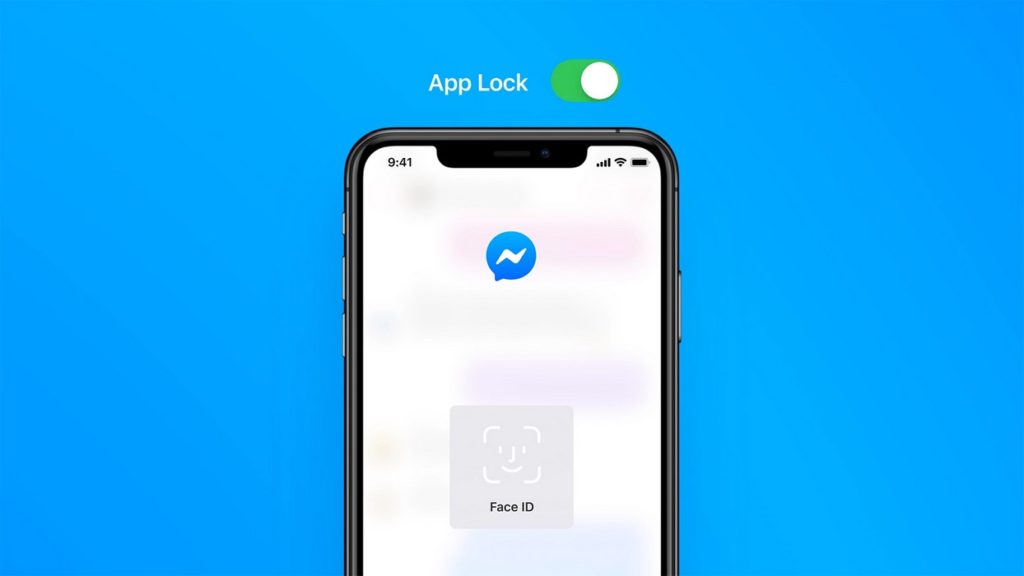The biggest concern that social media users always have is how much control they have over their personal information and private chats. Of course, with joining the platforms comes the terms and conditions you have to adhere to, but privacy is a key issue.
Facebook has unveiled the App Lock feature for its Messenger app users. The feature will help users secure their private chats on the app and provide more control to users to secure their personal messages.
Basically, App Lock adds another layer of security to your private messages and helps prevent anyone else from accessing them. It uses your device’s privacy settings like fingerprint or face authentication to unlock the Messenger app.
Facebook says it won’t transmit or store your touch or face ID.
[Read About: How to lock your Facebook profile from public view]
How to enable App Lock on Facebook Messenger
The App lock feature is currently rolling out to iPhone and iPad users for now. Android users will get the feature in the near future. Before you go any further, ensure that you have an up-to-date version of the app.
To enable the App lock feature on your phone, open the Facebook Messenger app and go on to the Privacy Settings. Scroll down to the App lock feature and turn it on. You can disable the feature whenever required.
Once enabled, the feature lets you easily access settings and features like the audience for your stories, muted stories and blocked people. It allows you to tailor your experience and choose settings that work best for you.
[Read About: How to share your screen in Facebook Messenger]