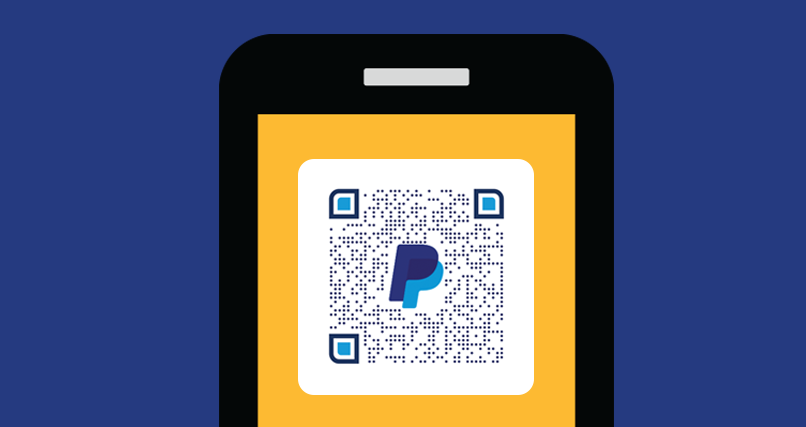With the times calling for safer and healthier transactions, PayPal now supports the use of QR Codes to buy and sell goods. The feature, first rolling out in 28 markets across the world, will allow PayPal app users to buy or sell in-person, safely, securely and touch free.
“The rollout of QR codes for buyers and sellers not only incorporates the safety, security and convenience of using PayPal in-person, but also takes into consideration ongoing social distancing requirements, even as we start to see some restrictions be lifted around the world.”
For the meantime, the company is waiving its standard seller transaction fees incurred on sales conducted using a QR Code until 13th September, 2020.
How to sell with the PayPal QR code functionality
If you are selling items in-person at your local shop, you can print a QR code, place it on a screen, table or window and have your consumers simply scan, enter the amount they’re paying and send money immediately. All the customer has to do is to aim a smartphone camera at a QR Code that is printed or present on another screen. This allows you to minimise physical interactions with the customers.
Here’s how to generate your QR code.
How to pay using the PayPal QR code functionality
If you want to buy something using PayPal, you can go to the PayPal app, click ‘Send’ and tap the QR code symbol in the top right-hand corner. The camera will open and you can scan a seller’s QR code and follow the prompts to complete the transaction.
Enter the amount owed and press “Send.” The app automatically generates a payment confirmation. Show it to the cashier to confirm the amount paid is correct. You’ll both receive a notification that the transaction has gone through.
PayPal QR code availability
PayPal is rolling the QR code functionality out to 28 markets around the globe. These are:
Australia, Austria, Belgium, Canada, Cyprus, Czech Republic, Denmark, Estonia, Finland, France, Germany, Greece, Hong Kong, Hungary, Ireland, Italy, Latvia, Luxembourg, Malta, Netherlands, Portugal, Slovenia, Slovakia, Sweden, Switzerland, Spain, United Kingdom and the United States.