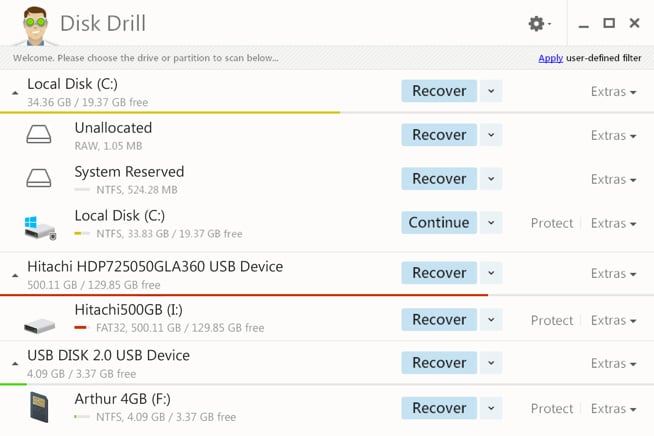USB flash drives, because of their portability, are some of the best tools for storing data. But they can also be easily damaged or misplaced, and if files on them are not backed up, we can easily lose them.
So, in this article, we shall show you how to find the best USB flash drive recovery software so that you can always know where to go when you want to recover deleted files from a USB drive.
1. Disk Drill
Developed by CleverFiles, Disk Drill is one of the best free file recovery software and with it, you can recover up to 500MB of data.
Because of its easily navigable interface, Disk Drill makes data recovery simple and it can be handled by anyone to scan files from removable flash drives and memory cards.
When performing a scan using this software, you are offered options, showing a list of recoverable files, grouped according to their format. You also have a chance to preview image files. Furthermore, you can use the app to create image files in the form of ISO, IMG or DMG files.
Aside from using it for recovering flash drive files, Disk Drill is also the best data recovery software for Windows and macOS. Read more about its application in retrieving deleted Windows files here.
With an upgrade to get a Pro version of the software, you are able to multiply the option of files you can retrieve.
You can learn more about how to use Disk Drill from the official website.
2. iCare Data Recovery Software
iCare Data Recovery is another USB flash drive recovery software that you can download and use for free to recover files and folders that you could have unintentionally deleted.
You can also use it to recover formatted files or those lost in a corrupted drive.
With the ability to support multiple file types and storage devices (SD cards, external hard drives, etc.), you’ll find this software awesome to use.
The only problem is that it doesn’t show statistics (time spent, the progress of recovery, size of files) when you are using it. And it is also not good for retrieving pictures since it can only identify them.
3. Recoverit Data Recovery
Apart from its application in recovering deleted files from USB drive, Recoverit Data Recovery can also retrieve files accidentally lost in Windows or macOS.
The software can retrieve various formats of files no matter how you lost them. Anyone who can use a computer can use this software to recover files.
4. Wise Data Recovery
Just as the aforementioned tools, this is also a free USB flash drive recovery software. It can be used in retrieving compressed files, audios, videos, documents and photos.
With its advanced search option, Wise Data Recovery allows you to find deleted data quickly.
It has also a version designed to be used without having to install it on the computer.
Related:
5 common mistakes made when a hard drive crashes
How to disable write protection on SD cards & USB drives