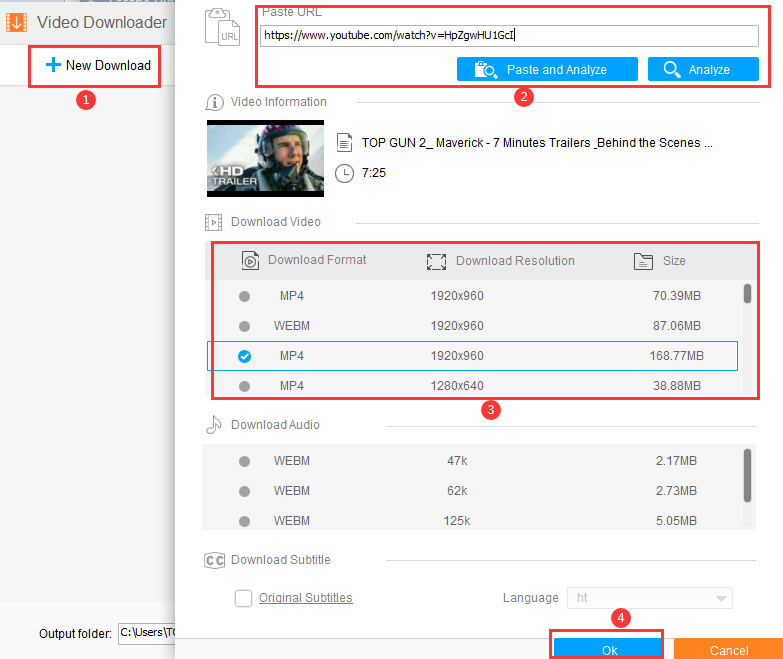Nowadays, YouTube has become the most widely used and largest video sharing platform. And you can find a lot of videos about fitness, learning, entertainment and more here. However, you need to always have a stable network connection to smoothly enjoy online videos from YouTube.
Maybe this can be satisfied when you are indoors. But what should you do when you are in the wild or on the road? So it is necessary to download YouTube videos to a local disk and convert them to a compatible format for playback at any time.
Another question is which format should we choose to convert YouTube video to? In order to avoid various problems caused by incompatible formats, it is recommended to convert YouTube videos to MP4. Why? Here is the answer to this question.
Supported by almost all players and devices
Most YouTube videos are in FLV format, but it is not accepted by all devices and systems, so it is a wise choice to convert YouTube videos to MP4 for playback on a variety of digital devices.
Stores various types of data
MP4 is one of the most secure and popular formats. You can not only use it to store video and audio files, but also collect other content such as images, subtitles, etc.
How to convert YouTube videos to MP4
There are many video converters available to help you convert YouTube videos to MP4, but some of them are not as practical as advertised. Either it runs slowly or it needs to download multiple applets at the same time to convert YouTube videos to MP4.
Fortunately, WonderFox HD Video Converter Factory Pro is an all-in-one program that allows you to download YouTube videos and convert formats in one tool. Moreover, it is supported by hardware acceleration technology with lightning-fast processing speed, allowing you to see the complete HD output file in the shortest time.
Not only that, it also has the features of editing videos, recording screens and so on.
Step 1: Open the software and go to the “Downloader” section. Then copy the video link that you want to convert and click “New Download”.
Step 2: Paste URL you have copied and click “Analyze” button to have the video analyzed.
Step 3: Select MP4 as the download format and set resolution, size and other parameters.
Step 4: Click “OK” to download YouTube video in MP4 format.
Other features of WonderFox HD Video Converter Factory Pro
- Convert videos to 500+ formats such as MPG, MOV, VOB, MKV, WMV, M4V, AVI, MTS, M2TS, 3GP and more.
- Convert videos to phones, TVs, desktops, laptops, tablets, etc.
- Record screen with sound.
- Convert pictures and videos to GIF.
- Convert the video from SD to HD.
- A Built-in editor (Crop, Merge, Cut, Trim, Watermark, Add effects, Clip, Rotate, Volume…).
- Add subtitles to videos.
- Extract clips from audio files.
Pros
- Easy to use.
- With multilingual interface, English, Chinese, Japanese, etc.
- HD output quality.
- Fast conversion speed.
- Support batch conversion mode.
Cons
- Windows version only.
Final words
WonderFox HD Video Converter Factory Pro is a true all-in-one YouTube video conversion program that allows you to download and convert videos to more than hundreds of output formats in the easiest way and play them on portable and hanging devices.
What’s more, it will also provide you with efficient solutions if you need to edit videos and make GIFs. In short, the answers you need can be easily found in this tool, why not try it?
Read About: How to download YouTube videos with ease