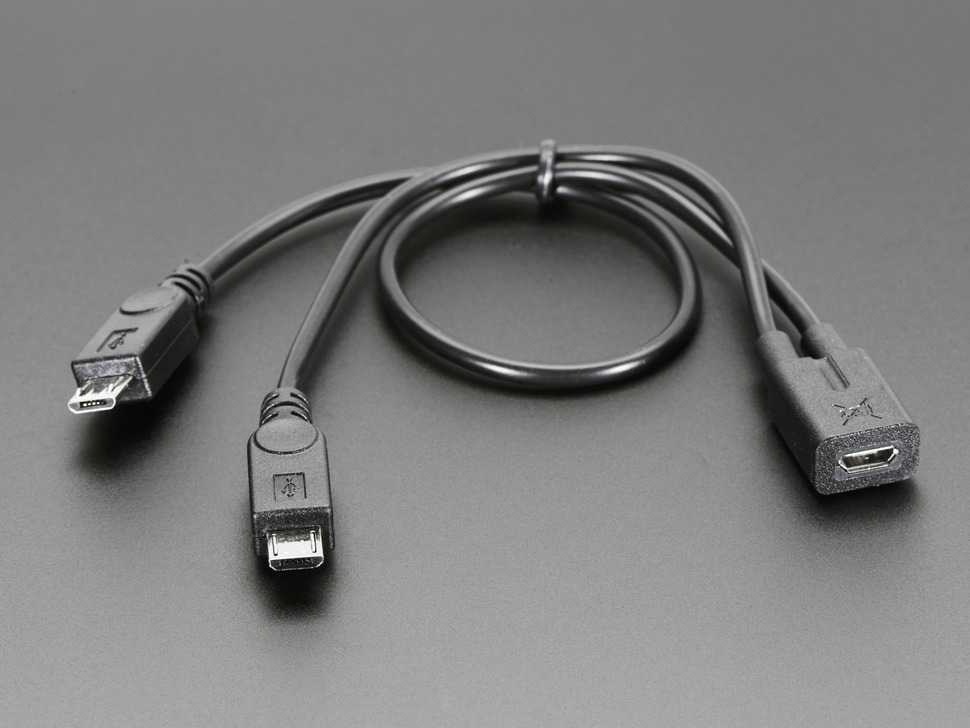The term USB is absolutely an everyday item in relation to personal computing. Almost all the devices we use today, mobile or fixed, in one way or another use the Universal Serial Bus to connect to a computer through the USB ports and connectors.
Before we got to use the USB, computers had serial and parallel ports through which devices could be plugged in for data transfer. Additionally, expansion cards and custom drivers were employed to connect the devices.
But with constant advancement in technology and an increase in demand for the service, the standard has grown to become a de facto standard for connectivity and transfer. To date, a single USB port can handle up to 127 devices all with a collective compatibility.
Basic studies confirm that USB connectors are either hosts or peripherals. As we study further each of the types, you will realise that they are segmented deeper into female/male types. This is pre-defined by function and devices to use the connector.
USB-A connectors
These are also called the Standard-A connectors and are flat and rectangular in shape. This type is the most common and the most recognisable USB connector on the market.
Like earlier stipulated, we have a male and female categorisation here.
USB-A female is the standard host connector type. This is found on computers, hubs, or any device intended to have peripherals plugged into it.
USB-A male is the standard peripheral connector type. Most USB cables will have one end terminating in a USB-A male connector, and many devices have a built-in cable terminated with a USB-A male connector. Memory sticks also have USB-A males that are board mountable.
USB-B
These are also referred to as Standard-B connectors and are square in shape. They come with either a slight rounding or large square protrusion on the top.
USB-B female is a standard for peripheral devices. Despite being bulky, it’s a preferred means for providing a removable connector for USB connectivity given its robustness. USB-B male is almost exclusively found at the end of a cable. USB-B cables are known to be ubiquitous and inexpensive, hence their popularity.
USB-Mini Connectors
The USB-Mini was the first standard attempt to reduce the size of the USB connector for smaller devices.
USB-Mini female is typically found on smaller peripherals and is usually a surface mount. USB-Mini male is another cable-only connector. These are very easy to find and cables can be found cheaply almost anywhere.
However, USB-Mini has slowly been phased out in favour of the USB-Micro.
USB-Micro Connectors
This is a recent addition to the USB family. USB-Micros are taking more popularity of late for their low-speed signalling. This is an advantage especially for use in USB-OTG (On-the-go) applications where a device can operate as either a host or a peripheral.
USB-Micro female is found on majority of the latest peripherals. Chargers and data cables for these are becoming increasingly common.
USB-Micro male is also a cable-only connector. There are generally two types of cables with USB-Micro male ends: one for connecting a device with a USB-Micro port as a peripheral to a USB host device and one for adapting the USB-Micro female port to a USB-A female port, to be used in USB-OTG capable devices.
USB-C Cable
USB C is an industry-standard for transmitting both data and power on a single cable. This connector looks similar to a micro USB, though it’s more oval in shape and slightly thicker to accommodate any form of entry. USB C has no up or down orientation, anyway you insert it is right.
Difference between micro-USB and USB-C
Images: Adafruit