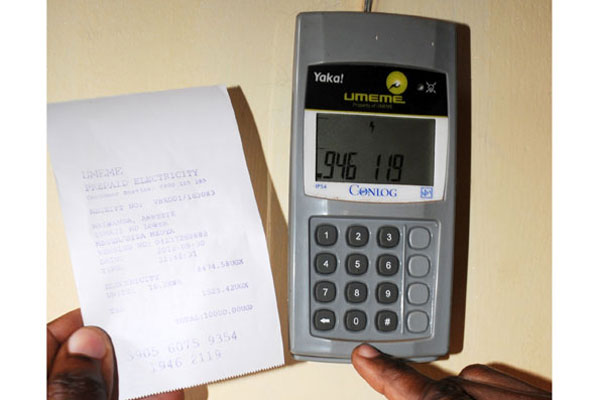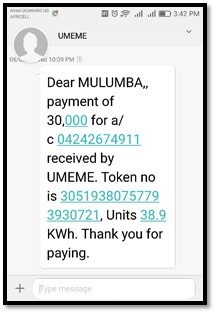In the previous article, we wrote about how to pay for Yaka using mobile money.
The article covers how to do it using either Airtel Money, Africell Money or MTN Mobile Money.
In this piece, we look at how to load Umeme token on Yaka meter after buying it.
Steps to load Umeme token on Yaka meter
1. First, you’ll pay for Yaka using either the mobile money process or via third-party dealers like Payway, ChapChap or EasyPay.
2. You’ll then receive a message containing your meter’s account name, the amount paid, Yaka account number, total units bought and the token number.
The Umeme token you will load on the Yaka meter is a 20-digit number.
Illustration:
You’ll then punch the 20-digit token number into the meter through its dial pad, to load UMEME token on Yaka meter.
If you encounter a problem in the process of reloading the Umeme token on the Yaka meter, you can contact Umeme on its toll-free helpline: 0800 185 185.
Below are some of the other things to consider:
If you load Umeme token on Yaka meter and it is not accepted, it is because you either entered it incorrectly or:
– It’s already been used.
– It has as expired. (It is recommended that you use your tokens within 3 months from the date of purchase)
– The meter has been codded to default code and cannot accept credit tokens.
– The currently available credit in your meter is too high to accept more credit. (Re-enter the token when the credit level drops.)
Related:
How to recover a forgotten or lost URA TIN online
Mobile money scams: How you will lose your cash to fraudsters