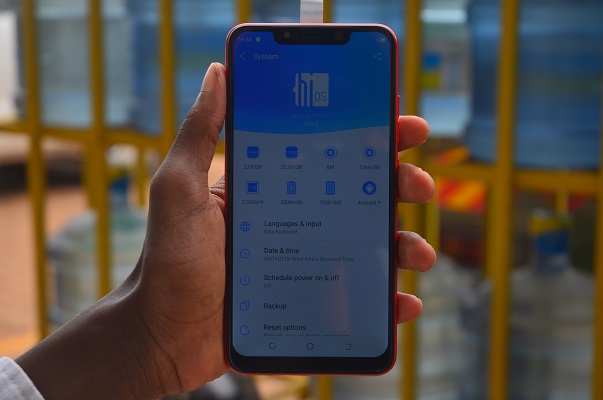Normally when one has both good news and bad news, it’s only fair that the recipient suggests what she wants to hear first. I didn’t give you that chance.
So, how do I serve this justly? I passed by the church and got a revelation and, trust me, you’ll love the arrangement.
Three days ago, on Monday, I unboxed this device, which is TECNO’s first smartphone in Uganda this year (well, and its sister, TECNO Spark 3). Using eight pictures, I showed you how the phone is parked, its hardware design (and that of the accessories) and a little bit of the making of its software.
Today, we dig deep into its functionality.
At first glance, the TECNO Spark 3 Pro gives you an impression of a high-end device. Its 6.2-inch screen, when sleeping, is really eye-catching. I’ll give it to TECNO on the background themes. On top of loading the phone with beautiful themes, it gives you a chance to download more.
As for the rear end of the phone, the device I got is Bordeaux Red in color and because of the back plate being shiny, it makes it appear more of a feminine phone or something you’d gift someone on Valentine’s.
Good thing it’s not the only colour to pick from, there is also Midnight Black, Champagne Gold, and Aqua Blue. The glossiness on the plate of the rear part of the phone makes it fragile, hence you’ll need to acquire a decent jacket. The one TECNO puts in the box is not the kind you want to use to protect his phone or be seen with.
The Quick Settings Menu and notification shade
When you pull down the Notifications shade, you’ll access a number of helpful Quick Settings toggles in TECNO Spark 3 Pro.
Some of the notable ones include Eye Care, which you’ll use to dim light; Multi-window to allow you use the split-screen mode; Cast for screen mirroring; Silent screen recording; and you can easily take a screenshot by tapping on the ‘Screenshot’ toggle.
There’s also ‘WhatsApp mode’, which you’ll use to disable other apps and use only WhatsApp when you want to limit data usage. But it’s not yet fully optimized since I could still get notifications from other apps.
You’ll also find Game Boost which you’ll use to improve gaming performance by limiting background operations, and One-hand, which has been added so you can easily use the phone’s large screen with one hand.
The others are the common ones like Flashlight, Do not disturb (enable Silent Mode), Location (GPS), Data Saver, Hotspot and so on.
Remember, to run these features, TECNO Spark 3 Pro is powered by a 2.0GHz quad-core MTK6761 processor, Android 9.0 Pie, which are supported by HiOS v4.6.0, an operating system developed by TECNO itself.
Its 3500mAh non-removable battery is good enough to last five or more days when not constantly being used and a day when at maximum performance.
Other key features you can access under Settings
The TECNO Spark 3 Pro has a notch to hold the front camera, but if you don’t want to see it, you can hide it. There are many ways of hiding the notch, depending on what you want to achieve.
So, you’ll just go to Settings>Display>Notch area display> and select how you want your Notch to appear.
Additionally, this device supports the OTG function so you can connect it to other devices, say, a mouse, USB flash drive, Keyboard, etc.
To access OTG< you’ll go to Settings>Connected devices>OTG.
Another cool thing about this smartphone is that it comes with its own Voice Recorder app, a thing that you won’t find in some phones like Xiaomi brands. You can also record your phone calls, though this is increasingly getting limited by some manufacturers because of privacy issues. And third-party apps are horrible.
Security
In the Spark 3 series, TECNO allows you to pick from all forms of locking and unlocking your phone, well apart from using a pattern.
You can use a password, face unlock or your fingerprint. While locking your phone with any these systems won’t stop people from using it or stealing it, it reduces the chances of, especially, the former.
While face unlock and fingerprint are the sweetest to use, the former has limitations, i.e. you can’t use it in the dark. For a first-time face unlock user, it’s crucial to note that your phone is supposed to be at a distance (about 20cm) from you. Don’t bring it very close to the face.
We tested all the options and they worked very well.
Camera
The results from using the TECNO Spark 3 Pro camera are quite impressive. On the front, you’ll shoot with an 8MP lens while at the back you find a dual camera (13MP primary + 2MP secondary). All the three-four modes of taking pictures: AI camera, Beauty, Bokeh, and AR mode perform well, for the price of this smartphone.
Using Artificial Intelligence, you can blur images, enable flashlight adjustment and enhance the shooting of portrait pictures.
As we hand over the phone over
This is my last day with TECNO spark 3 Pro after holding it for a week, for a price of Shs489,000 and storage space (ROM) of 32GB, you’ll be getting a good phone. But a RAM of 2GB will not do justice, given how much the phone can do.
A super light phone with a 6.2-inch HD display, 500 nit brightness, 19:9 aspect ratio and a resolution of 1500:720 pixels can see a user do a lot of things, including watching movies, playing games, but that RAM, nada!
But a quick survey shows that the pricing is just fine. For instance, Huawei Y5 Prime 2018, which has 2GB RAM and 16GB ROM, is currently selling at Shs495,000 on Jumia, making it more expensive yet it has a smaller screen: 5.5 inches. In Samsung, the Galaxy S5 which costs as much as Shs492,000 on Jumia has only 16GB ROM and 2GB RAM.
When it comes to sound output, Spark 3 Pro’s speakers are pretty weaker (negligible bass) compared to other 2019 phones like Huawei Y6 Prime 2019 on which it seems to be modeled. Even the headsets, if you’ve used Dr. Lee one’s that cost just Sh10,000 or less in downtown shops, you’ll immediately throw away the ones you’ll find in the box, that’s if you are a big headset user.
The headsets having a plastic finishing and they are made in a way that they don’t have to go deep into your ear, which, to me, is better for the ears.
The headset jack is located at the bottom. In some phones, you’ll find it at the top. You know the positioning you prefer, right?
Unlike in some phones where one button is used for both reducing and increasing volume, in this device, they’ve separated the buttons. I guess the advantage here is that you can still use one if you mess up the other.
As we mentioned earlier in the unboxing write-up, the phone comes with a lot of bloatware. So, you’ve to go through the process of disabling and uninstalling those you don’t want. But, remember, those that can’t be uninstalled will be taking up some of your storage space.
TECNO’s operating system, HiOS also has lots of ads. But you can avoid this by downloading another launcher, say, CPL or Nova, instead of using the HiOS Launcher.
Lastly, it’s hard to tell the TECNO Spark 3 Pro from the Camon 11. Remember, the Camon 11 is more expensive than this device, which, to me, is unfair to guys holding Camon 11’s. And lastly, this phone is an addictive one and you don’t want to put it down, so please TECNO, get us a USB type C.
Related:
In pictures, TECNO SparK 3 Pro out of the box
Xiaomi Redmi 7 launched in Uganda