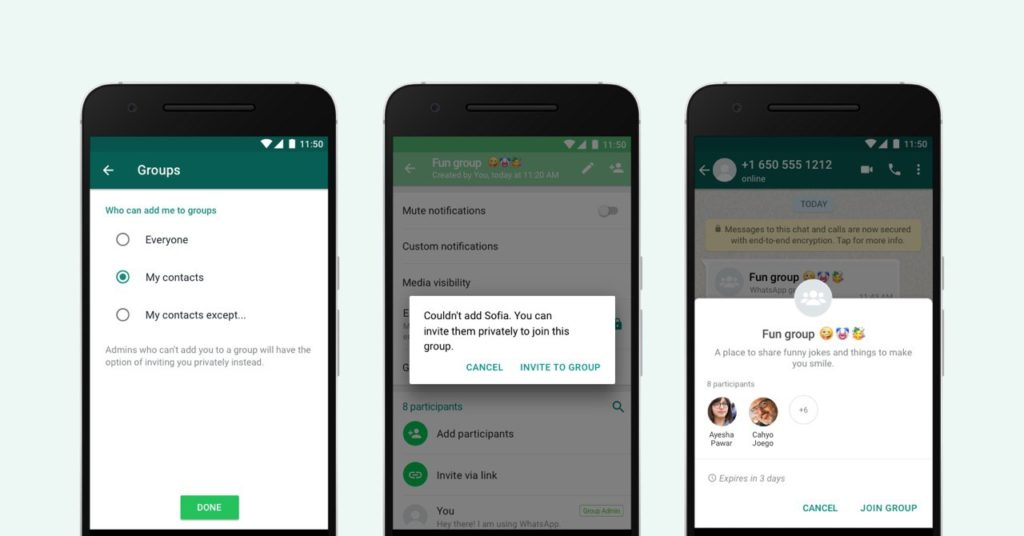The nightmare of waking up in a WhatsApp group with hundreds of unread messages from people you know nothing about is almost over. In its latest update, WhatsApp is activating a feature that lets you to have full control of who adds you to group chats. The feature is already rolling out to all the more than one and a half billion app users globally.
Earlier on, this particular setting was only available in India for testing before a world-wide rollout. It’s after a success that the app decided to make the spread wider. If you are to recall, it is in the same India that WhatsApp effected the fight against fake news. We saw the introduction of tighter and strict message-forwarding restrictions.
Now the app is introducing the new privacy setting and invite system in a bid to help users decide who can add them to groups. The Facebook-owned app has discovered that people are turning to groups for important conversations, thus the need to give users more control over their experience.
Read About: How to activate dark mode on WhatsApp Web
How to limit who adds you to a WhatsApp group
To limit who invites you to a WhatsApp group, ensure that you have an up-to-date app, and go to the Settings , then to Account. Under here, go to Privacy, and select Groups.
You will see three options here: “Everyone” which allows you to accept group chat requests from anyone who has your mobile phone number; “My contacts” which limits who invites you to only individuals in your address book; and “My contacts except …” which allows you to blacklist specific people.
Key to note is that the ‘My Contacts Except’ option replaced the ‘Nobody’ option in the initial rollout after user feedback. The ‘My Contacts Except’ option allows users to exclude specific contacts or select ‘all’.
Upon setting who invites you or not, an admin who cannot add you to a group will be prompted to send a private invite through an individual chat, leaving the choice of joining the group up to you. You can then decide within three days to either accept the invite before it expires, or to leave it out.
Read About: How to use WhatsApp fingerprint lock on your phone