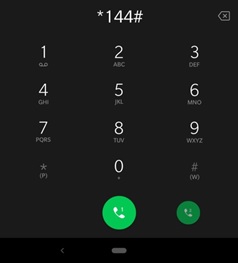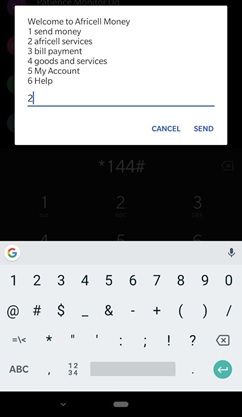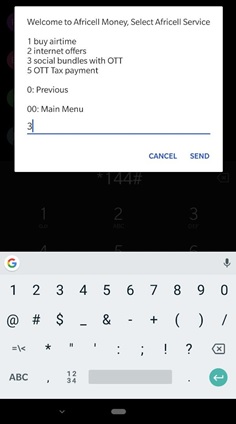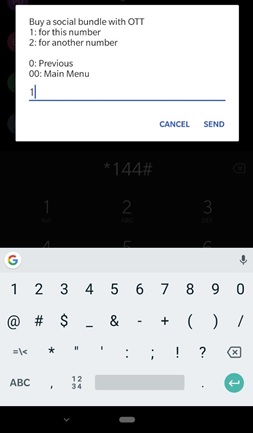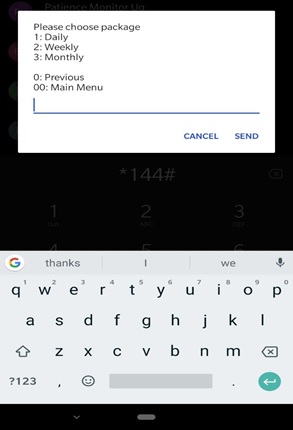Africell has reintroduced Swift social bundles which had been scrapped following the introduction of social media taxes also known as OTT taxes.
To activate Africell Swift social bundles, you’ll need to register with Africell Money or use any of these third-party agents that have a partnership with Africell.
The bundles, which are packaged in daily, weekly, and monthly denominations, are sold as follows:
Volume Price (Shs) Validity
25MB 300 24hrs
60MB 500 24hrs
200MB 1,000 24hrs
600MB 4,000 1week
1GB 5,000 1week
3GB 10,000 1month
Below are the steps you’ll follow to activate Africell Swift social bundles using Africell Money.
1. Dial *144#
2. Select option 2 (Africell services)
3. Select option 3 (social bundles with OTT)
4. Select option 1 to buy for this (own) number or option 2 to buy for another number
5. Choose Package ( 1: Daily, 2: Weekly, 3: Monthly)
After the above, you’ll receive a prompt asking for your PIN to confirm the transaction.
The above are the steps you’ll go through to activate Africell Swift bundles.
Related:
MTN introduces cross-network mobile money transfers
Guide to USSD codes for telecoms in Uganda