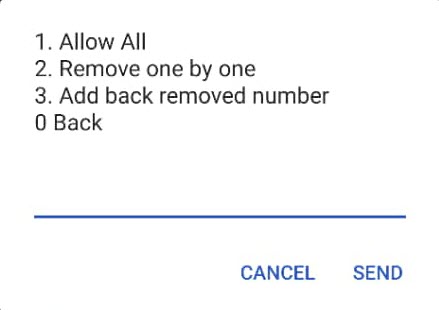MTN Uganda announced Friday that it would disconnect telephone numbers that are not yet verified come May 1.
To avoid trouble come that day, let’s guide you through the steps verify MTN number(s) registered under you NIN.
The code for confirming your registration is *197# and when you dial, it’ll give you the options below: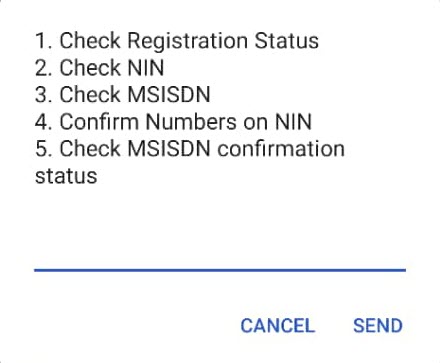
When you pick option 1, you’ll be able to know whether your number is registered.
But when you pick option 4, the following will appear.
By selecting option 1 (from above), you’ll verify MTN number(s) that are registered against your NIN.
When you select Option 2, you’ll remove numbers registered against your NIN one by one.
When you choose option 3, you’ll be able to add back numbers you might have removed accidentally.
Note:
If your identification details are not captured, visit any MTN Service Centre or Dduuka to verify all numbers registered against your NIN.
The numbers you remove from your NIN will be barred immediately and KYC details deleted. And those that you allow will take on the name on the National ID.
To see all numbers registered against your NIN, you’ll dial *197#, select option 2 and enter your NIN.
Related:
How to pay OTT tax on Airtel Uganda
How to check OTT balance on MTN, Airtel and Africell